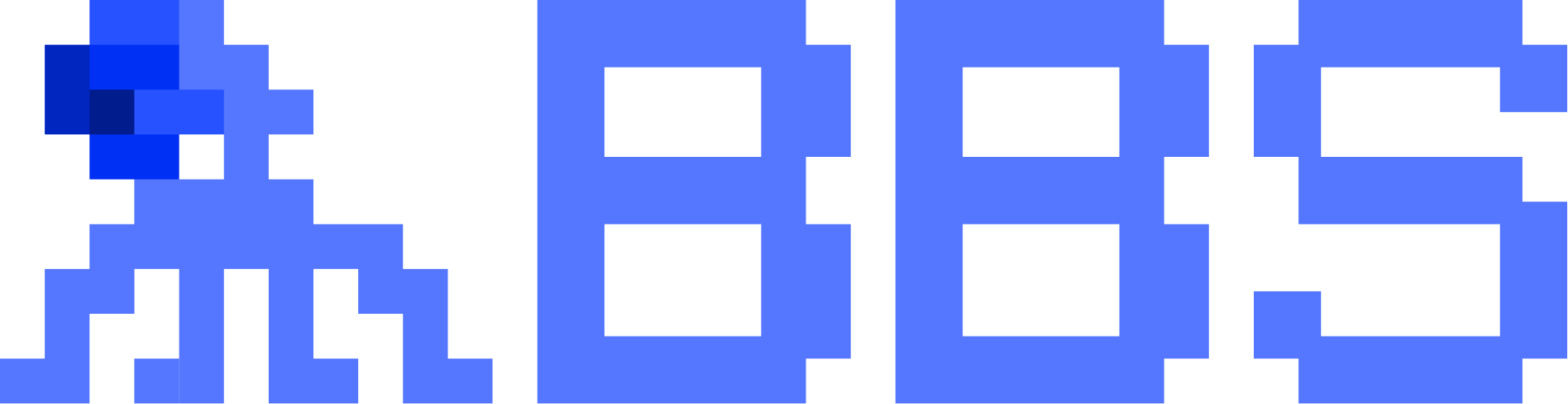Hey guys
So I’ve been hanging onto this one for a while now trying to figure out the best way to post the tutorial on this!
So here goes, this tutorial is about adding pictures and gifs into comments! Like this one!

Now there is a couple of things I want EVERYONE to do when they start using this feature!
1.) Don’t overuse/abuse it!
2.) keep it relevant
3.) when someone asks you how you did it, send them the link to this post don’t explain it yourself as a way of paying me some royalties 😂(much appreciated)
Follow these steps:
1.) Open your browser and search for a picture or gif


2.) Choose the Picture or Gif


3.) click and hold or right click on the image and choose Open image!


4.) copy link


5.) Choose a post you want to comment on


6.) start the comment by adding a “!” Or exclamation mark


7.) Now paste the link you copied in your browser


8.) your comment should look like this now!


9.) there you go, how to add a picture or gif in a comment!


I hope you found this helpful!
***
Remember to not explain to someone how you did it!!! Simply refer them to this post by sharing the link or mentioning them in the comments as a way of supporting me!
Lots of love
Pakalu Papito ❤️