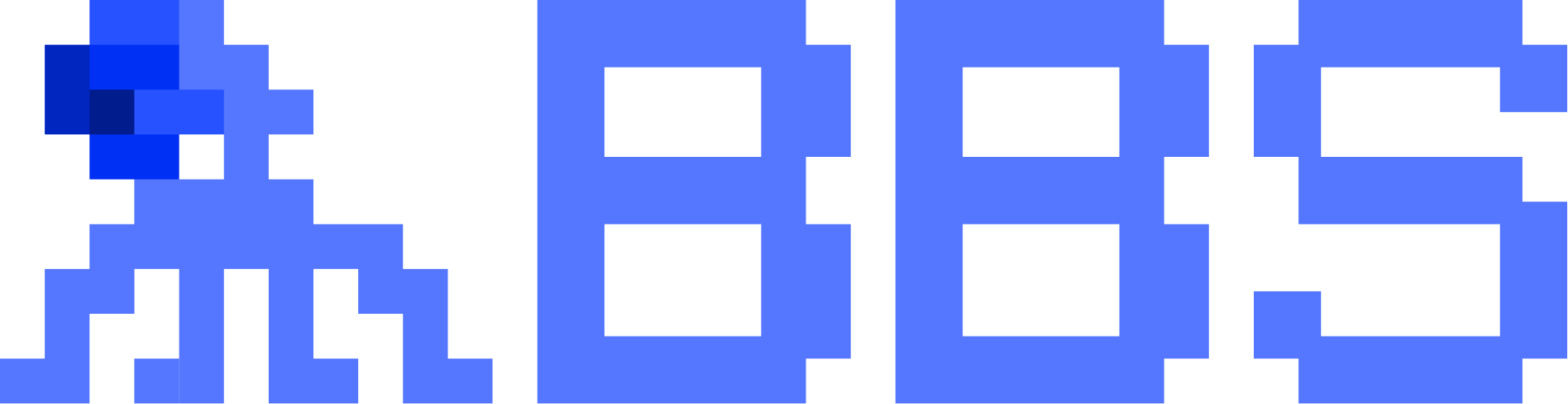Below is a quick guide to link BBS to twitter or Facebook.
<a href="https://bbs.market/METABBS/posts/8J4tixOz38ULJgfMpKt4">Click to understand why you must link account </a>
1. Click on your profile picture

2. Click view profile

3.click edit icon

4. Click you need link account highlighted options see step 5 to unlink account from Gmail

5. first unlink your current Gmail link

6.confirm unlink

7.after unlink , you can then link to twitter or Facebook, after linking delete icon will show next to your choice

8.you will receive bonus for linking to twitt or Facebook