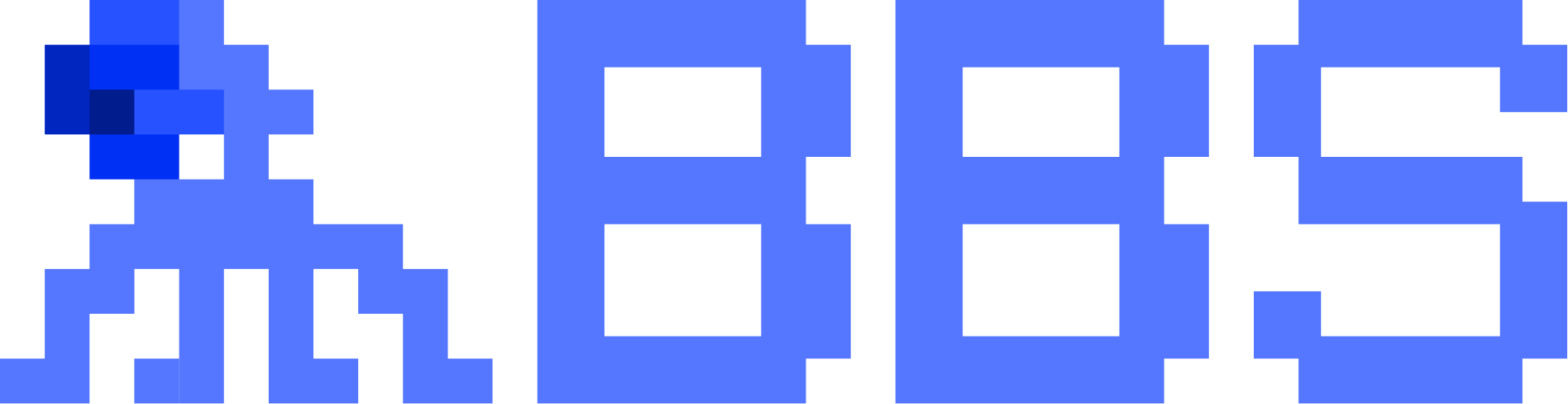So you are interested in playing MonKeyMatching, but unsure how to play. We've all been there, here is a short guide on how to play, according to me. To get started, join the #monkeymatching channel on discord and check out the pinned posts.
What you need
- undefined
- undefined
- undefined
- undefined
The idea of the game
So the idea of the 'game' monkeymatching is to show the game that you hold a certain mint of a cryptomonKey card. All cryptomonKeys have a mint number, and you have to gather all these mint numbers. The fun part is, you only have to show that you hold the mint number once to the game, and if the game logs that you hold that mint on that moment, you won't have to keep it in your wallet anymore. This enables players to trade the cards around for a short time, causing a lot of interaction in the community!
After you complete a level, you get rewarded with MKNY tokens, which you can spend in the shop to buy new cryptomonKeys.
Some basics
A few important things. First of all, the levels will get increasingly harder. Every time you pass a level, the next level will require double the amount of mints needed, up until level 8, where you will need more than 500 mint numbers. After that, it resets and you will need less mints again. Next, cards can only be used once every 24 hours for the game, so whenever you scan a card, it will get frozen for 24 hours in the game.
So you need to scan a mint close to the number you need, so if you need number 36, you could also scan number 35 and number 37, which makes everything a little bit easier.
How to start
Go to match.cryptomonkeys.cc and login with your Wax wallet. You will see something like the image below.
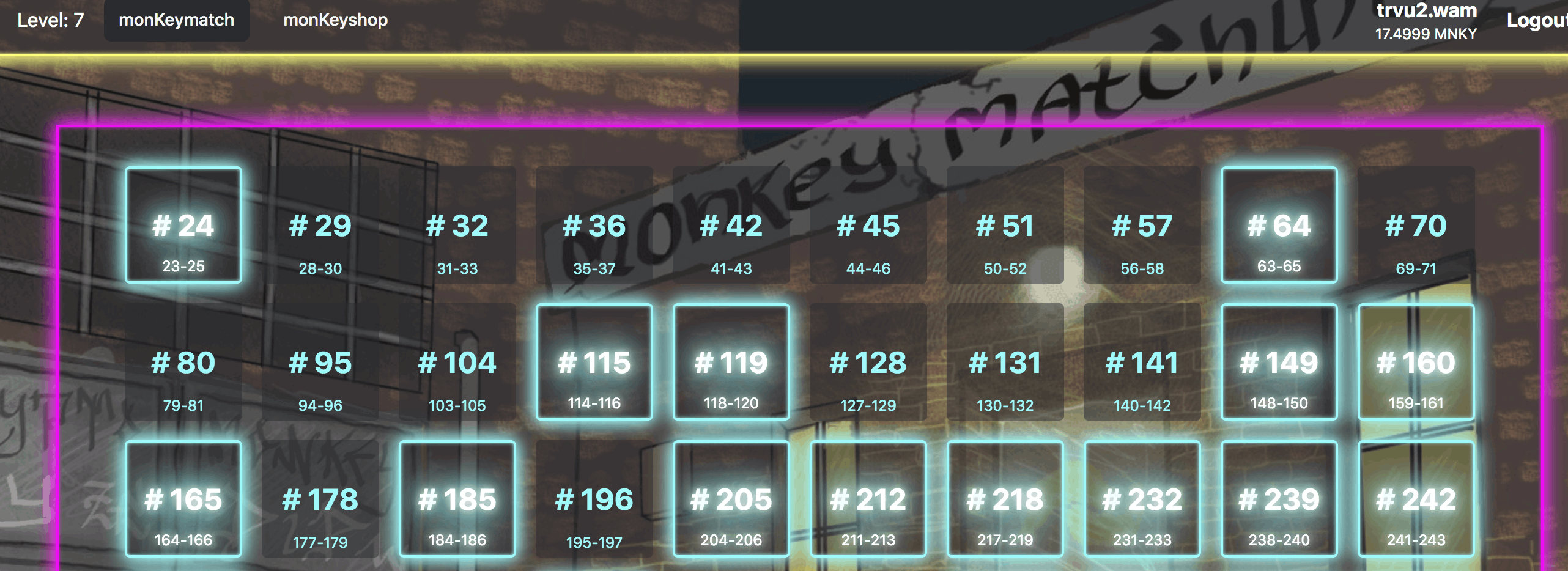
Now the numbers you see on the screen are the mints you need. When the number is highlighted, you already showed the game that you held that mint at a certain time.
The next step would be to find the mints you need, that's where Card-a-Mon comes in. When you login to Card-A-Mon, you can go to "find monKeymatch partner". This will show you the screen below.

Don't get overwhelmed, as it is a pretty high level. This screen shows the mints I need and how many I already scanned / confirmed. It is basically the same as on the match.cryptomonkeys.cc site, only a different way to visualize it.
Below you can find the potential partners. Below a screen of the match with @Mathmos.

So this image shows a lot. It shows the wax address I can match with and the discord name of that user. All users have to enable this in Card-A-Mon, so only people will show up who are interested in trading cards.
These are the mints I could borrow from this user. For instance, I could borrow Count Bancula mint number 253.
Next step would be to check whether the mint is frozen or not. You can do that using the 'toolbox' on match.cryptomonkeys.cc (that's a button on the lower right corner). You have to copy the ID of that monKey in the 'check frozen status' function. Luckily, copying the ID is easy on Card-A-Mon, simply click the 'ID' emoticon. So I'll do that with the Count Bancula.

I'm in luck! The card isn't frozen right now, so I can ask the partner to trade it. I'll do that in discord, as I already now the username. First I would set up the trade using AtomicHub, by clicking on the Wax address in Card-A-Mon.

Typically you want to trade with a similar cryptomonKey, and if you don't have that certain cryptomonKey you can also use another one of the same rarity. After you set up the trade, you can go to the discord channel and ask for the trade. You will use the trading link to make it a little easier for the other party to click.

If the trade is made, you go back to match.cryptomonkeys.cc and click on "Scan Assets" and scan the mint number.

Congrats! You got the first trade done, however, you are not done yet. You of course have to return the trade, so everybody got his/her own cryptomonkeys again. After that you are done, and from that point on it is rinse and repeat!

Tips
Now it's as easy as that. Make trades, scan the assets and slowly progress through the levels. I find it a lot of fun, especially because you get in contact with the rest of the cryptomonKeys community. Some things to pay attention to:
- undefined
- undefined
- undefined
- undefined
- undefined
If you have any questions, ask them below and I will try to answer them. I am new to this BBS business, so not entirely sure how it works, but I'm sure we'll figure it out together!
Thanks to @mathmos for being the partner in this example trade.